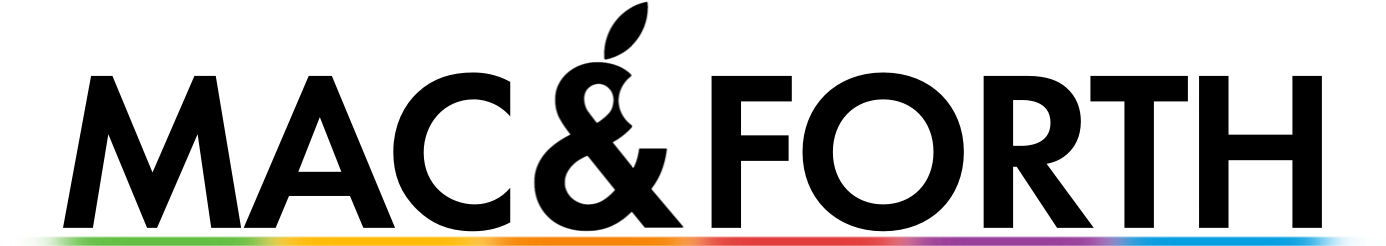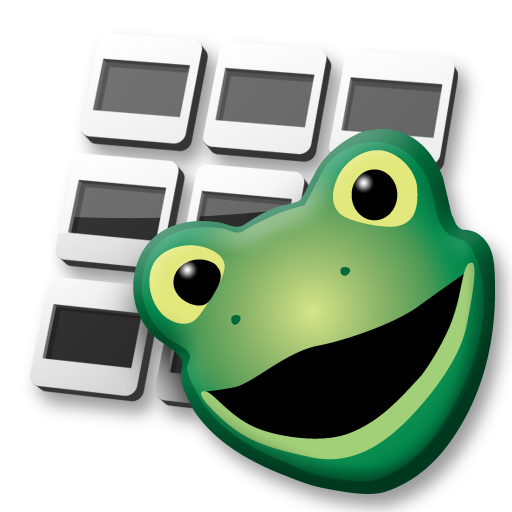Fox's Foto Forum
Alex G. Fox has spent years honing his professional photographic skills and is now willing to share some of his tools, tips and techniques to help you increase your artistic photographic skills. All without an Instagram shot in sight.
GETTING THE MOST FROM YOUR MAC
There are so many options available for the keen photographer when they work in tandem with their Macs that sometimes it’s easy to overlook the free software that is right under their noses. In this first installment of Fox's Foto Forum we will look at a few choices that you may have overlooked.
IPHOTO
Every new Mac comes with a copy of iPhoto. It may be very easy to overlook this app as you instantly jump for something more professional such as Aperture or Photoshop but you may be doing yourself a disservice if you do not take the time to delve into the ‘free’ app and see what it has to offer.
The editing functions are limited but they still cover all the basics. Functions such as rotate, crop and retouching are present and correct just as you would expect in any editing application. You also have access to auto-enhance functions that can produce some very nice results without over Instagraming your shots and turning them into a colorful mess.
IPhoto also is very handy for organizing your every burgeoning library of images and offers geo-locating and face detection to assist in finding your images quickly and efficiently.
Another interesting aspect of iPhoto is its ability to allow you to instantly and painlessly produce personalized cards and photo books. With just a few clicks you can assemble a very professional looking but personal collection of photos or a Christmas card that can then be ordered and sent anywhere in the world for a price that doesn’t break the bank.
PREVIEW
Preview can be a very powerful application and very few people realize its capabilities. There are really two levels of Preview. For example you can simply highlight a collection of files and press ‘Space’ and be presented with various options such as slide show and full screen previews. Pressing ‘Alt’ will also zoom out to the complete photo allowing you to view the entire image and possibly compare it to another to find the best shot.
Preview also offers the ability to quickly apply colour adjustments to just tweak an images exposure, saturation or sharpness. You can also export your image too various different file formats should you need to do so. Cropping and resizing your image are also available all within Preview along with annotations should you wish to quickly add some text or a descriptive. All of these features are quick and handy to gain access too without the need to boot up a far larger and more complicated photo editing app.
JALBUM
Jalbum is a paid service that cost a one time fee of €29. It’s an online service that effectively allows you to drag & drop your photos to their servers and then presents them in an album format.
This allows you to easily and quickly share your images with friends and family members simply by sending them a link to your account. You can also use your albums on your own website using a selection of ready to go templates.
Although there may be alternatives available I have found this to be a very quick, secure and easy service to use
PICASA
Picasa is another online storage option. Its current iteration allows for G+ integration, lots of photo effects, a great organizer and also offers web albums. You also get the added bonus of 15GB free storage space.
There are many features in this free download and you may be surprised just how much the service has to offer. One particular feature is side-by-side editing, which will instantly allow you to compare both your original photo alongside the edits and effects you are applying.
RAW THERAPEE
If you like to shoot your photos in the RAW format then RawTherapee is a great little tool to have in your collection.
RAW allows you the opportunity to correct image details in post that JPG just can’t. We are not going to get into the whole RAW v JPG argument here but suffice to say if you want a greater degree of recoverability of your images then shooting RAW is the way to go.
This free app will help you recover a photo that might have just usually failed your standards by allowing you to reclaim some of the hidden details that may have been lost due to poor lighting, for example.
QUICK RESIZER
Quick Resizer is the fastest and simplest app for resizing your images.
You can resize one or more images by dragging them on the app or opening them from within the app. PNG and JPEG files are supported, and the resized images will be optimized for use on the web.
Simply drag your image file (or files—batch resizing is simple!) on the app, set the size and constraint for the resizing, and hit enter.
SOFTMATIC PHOTOBATCH
Softmatic PhotoBatch is a useful tool for batch renaming and resizing photos. Simply drag your photos into the tray, select output options and click "Process...". Can't be easier!
Use it to generate thumbnails, to convert from one image format in another, to strip Exif data for privacy, or simply to batch rename hundreds of images in one go.