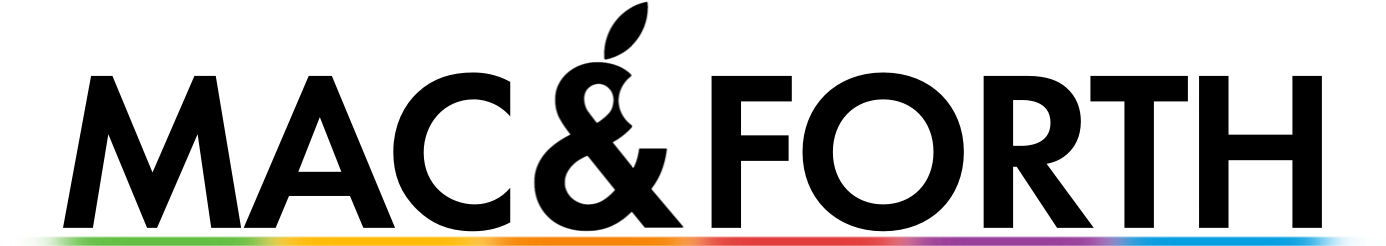Netflix’s New TV Interface Promises to End Scrolling Fatigue
Introduction: scrolling meets its match
With more than 270 million subscribers and a catalogue that now spans films, series, live events, and even games, Netflix faces a new enemy: the time we waste deciding what to watch. Its freshly announced “innovative new TV experience” aims to fix that with a cleaner design, smarter recommendations, and – for the first time – a dose of generative AI search. In an increasingly crowded streaming market, a slick interface could prove as important as the shows themselves.
A strategic facelift for the streaming era
Netflix’s TV home screen is being rebuilt around a large, central banner that auto‑plays a highlighted title, flanked by rows such as “Your Next Watch” and “Only on Netflix.” The familiar left‑hand side‑bar disappears; core shortcuts—Search, Shows, Movies, Games, and the new My Netflix hub—now sit permanently along the top for quicker access. Chief Product Officer Eunice Kim describes the redesign as a “simpler, more intuitive homepage” built to surface the breadth of Netflix’s content, including forthcoming live sports and specials.
Simpler navigation, richer information
Title cards have been enlarged and now carry contextual labels such as “Recently Added” or “Emmy Award Winner,” sparing viewers the old “eye gymnastics” of darting between box art and synopsis. Selecting a show expands a lightweight overlay that reveals synopsis, runtime, awards, and cast—information Netflix says helps viewers commit without leaving the row they’re browsing. It’s a small tweak, but one that should reduce the friction that often sends users back to their recommendation feed—or worse, to a rival app.
Responsive recommendations: personalisation in real time
Behind the glossy coat, Netflix is adding what it calls “responsive recommendations.” In addition to watch history, the algorithm now ingests softer signals—trailers you preview, actors you search for, genres you linger over—and subtly reshapes the home page on the fly. Search for “rom‑coms with Glenn Powell,” for instance, and you’ll momentarily see more titles matching that niche. It’s incremental rather than revolutionary, but the approach echoes Apple’s steady refinement of its own curation engines: invisible, continuous, and aimed squarely at retention.
My Netflix arrives on the big screen
The My Netflix tab, first introduced on mobiles, is graduating to televisions. Think of it as a personalised control room: Continue Watching, your List, upcoming reminders, and downloads are corralled in one place. For households juggling multiple profiles—or anyone dipping in and out of limited‑series binges—having a single, persistent hub could be the quiet hero feature of the update.
Generative AI search and a TikTok‑style feed
Away from the sofa, Netflix is experimenting with a vertical video feed on mobile that lets users swipe through bite‑sized clips before committing to the full episode—a nod to TikTok’s sticky discovery loop. Meanwhile, an iOS‑only generative AI search will allow natural‑language queries like “I fancy something funny and upbeat” or “films with a twist ending but under two hours.” It is early days, yet these experiments suggest Netflix sees search as the next battleground for viewer loyalty.
Roll‑out and device support
The new interface begins a phased release on 19 May 2025, reaching “most TVs and streaming devices” first, with additional hardware supported later in the year. As with previous UI experiments, Netflix will A/B test the design and tune the experience before pushing it to its entire global base. If history repeats, UK subscribers should start seeing the update within weeks of launch.
Closing thought: design as competitive edge
Netflix’s makeover is less about aesthetics than economics. By reducing scroll time and sharpening recommendations, the company hopes to boost engagement—the metric it now champions over raw subscriber counts. Whether a smarter UI alone can fend off ever‑bolder rivals remains to be seen, but the message is clear: in 2025, the battle for our attention begins long before the opening credits roll. Will a cleaner canvas keep you watching, or are you already eyeing the next app on your home screen?
Source: Netflix